News Portal Website Design WordPress
Introduction
In today’s fast-paced digital media landscape, an efficient and attractive online news portal is essential for reaching a wider audience. News Portal Website Design WordPress offers a robust solution for publishers who want to create a dynamic and customizable platform using one of the world’s most popular content management systems. WordPress’s flexibility, coupled with our expert design techniques, ensures that your news portal not only stands out visually but also performs seamlessly.
Planning Your WordPress News Portal
Before diving into design and development, it is crucial to outline your portal’s objectives:
- Target Audience: Define who you want to reach – local readers, niche enthusiasts, or a national audience.
- Content Categories: Decide on the types of news (political, sports, entertainment, business) your portal will cover.
- Competitor Analysis: Study leading portals to understand trends, user behavior, and gaps you can fill.
Benefits of Using WordPress for News Portals
- Customizability: With thousands of themes and plugins available, you can tailor your site’s functionality and appearance.
- User-Friendly Interface: WordPress allows non-technical users to easily update content.
- SEO-Friendly Structure: Built-in features and plugins like Yoast SEO help optimize your content.
- Responsive Design: Many modern themes ensure that your portal looks great on every device.
- Scalability: Whether you’re starting small or planning a nationwide portal, WordPress grows with you.
Key Features for a Successful WordPress News Portal
a. Custom Themes and Layouts
Develop a custom theme that reflects your brand identity. Focus on:
- Clean, intuitive navigation
- Highlighting breaking news with dynamic sliders (use )
- Mobile-first design ensuring fast load times
b. Plugin Integration
Enhance functionality with essential plugins:
- SEO Plugins: Yoast SEO or All in One SEO Pack for keyword optimization.
- Caching Plugins: W3 Total Cache for improved site speed.
- Social Sharing Plugins: Enable easy sharing of articles on social platforms.
- Security Plugins: Wordfence or Sucuri to secure your site from threats.
c. Content Management and Organization
Structure your content using categories and tags effectively. Use custom post types for different news segments, and integrate multimedia elements such as videos and photo galleries.
d. SEO and Keyword Optimization
Incorporate high-value keywords such as news portal website design wordpress, WordPress news portal design, and related terms naturally within your content. Optimize:
- Title tags and meta descriptions
- Header tags (H1, H2, H3) with relevant keywords
- Alt text for images to enhance search visibility
Step-by-Step Process to Build Your WordPress News Portal
1. Domain and Hosting
Select a reliable hosting provider that guarantees uptime and speed. Purchase a domain name that is short, memorable, and represents your brand well.
2. WordPress Installation and Setup
Most hosts offer one-click WordPress installation. Once installed, configure basic settings such as:
- Permalinks structure for SEO-friendly URLs
- Reading settings to define your homepage and blog page
3. Theme Selection and Customization
Choose a premium theme designed for news websites, or develop a custom theme from scratch. Ensure that the theme:
- Is responsive and mobile-friendly
- Offers multiple layout options for featured articles, sidebars, and widgets
- Supports high-resolution images and video embedding
4. Plugin Installation
Install and configure essential plugins. Configure SEO plugins to optimize each post, set up caching for faster loading, and integrate social media sharing buttons.
5. Content Creation and Management
Begin by creating cornerstone content – in-depth articles, editorial pieces, and regular news updates. Ensure your content strategy includes:
- Regular updates to keep your site fresh
- Multimedia elements to enhance user engagement
- Integration of social media feeds and commenting systems
6. Testing and Launch
Before going live, thoroughly test your website for:
- Browser compatibility
- Mobile responsiveness
- Speed and performance issues
- Security vulnerabilities
Post-Launch Strategies
After launching your portal, focus on the following for ongoing success:
- Regular Content Updates: Keep your portal dynamic by posting fresh, relevant content regularly.
- User Engagement: Enable comments, feedback forms (
), and forums to interact with your audience.
- Analytics: Use tools like Google Analytics to monitor site performance, user behavior, and SEO metrics.
- Social Media Integration: Promote your content on social media platforms to drive traffic and increase engagement.
Conclusion & Call-to-Action
For assistance, call +91 8809 666 000 or email info@newsmediaportal.com.
Transform your digital media presence by choosing our expert news portal website design wordpress services. Elevate your news portal with a seamless blend of aesthetics, functionality, and robust SEO practices. Get started today and join the ranks of successful digital publishers.
Visit our website: News Media Porta
Watch our demo videos: News Portal Website Design Demo
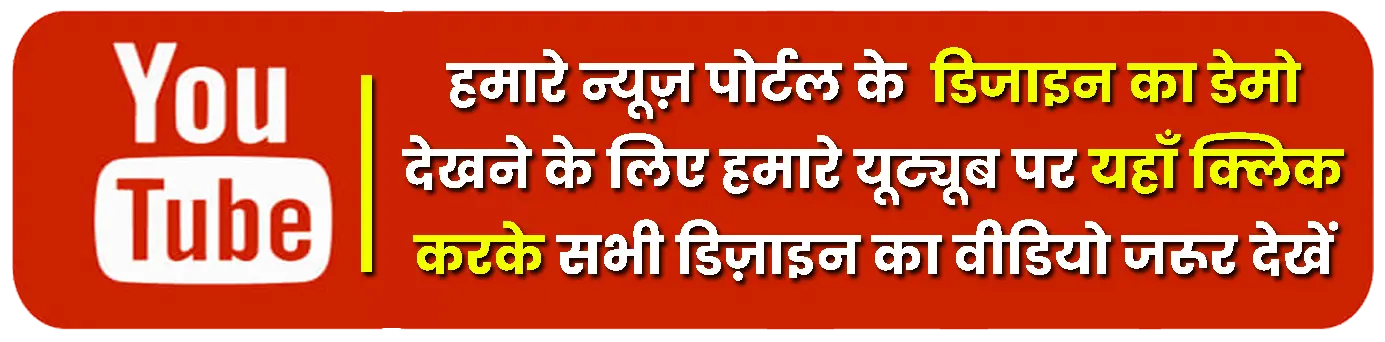



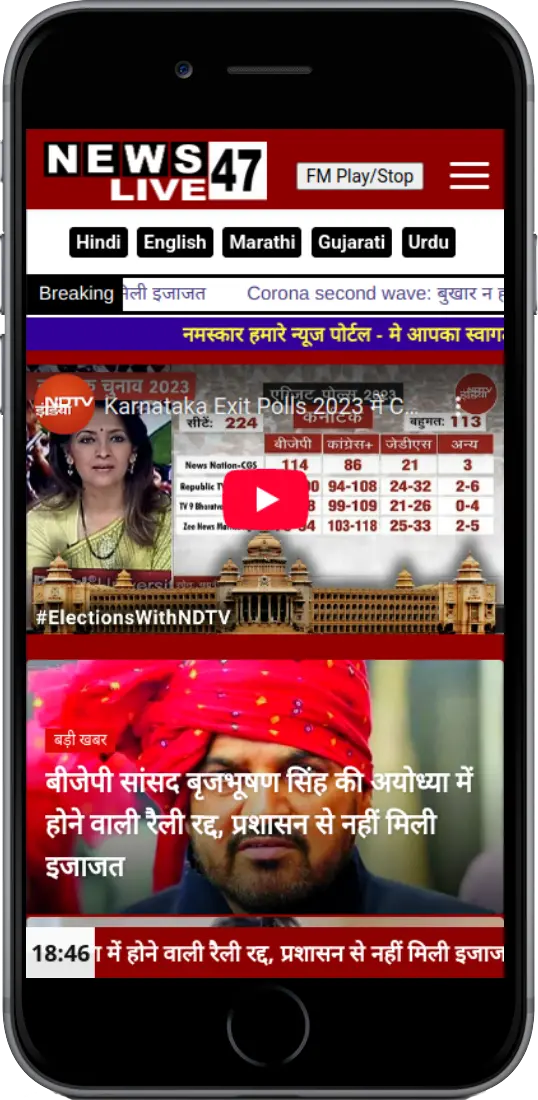



मेरे न्यूज़ पोर्टल की पहचान इस डिज़ाइन सेवा के कारण नई ऊंचाइयों पर पहुँच गई है, पूरी टीम को सलाम।
बहुत ही उपयोगी जानकारी मिली, and the support was excellent. Truly impressed!
This article truly stands out for its clarity and practicality. Kudos to the team for such dedication!
मैंने अपनी न्यूज़ पोर्टल वेबसाइट के लिए इस टीम की सेवा ली और उनके द्वारा तैयार किया गया डिज़ाइन वास्तव में मेरे व्यापार की पहचान बदलने जैसा था। उन्होंने हर डिटेल पर ध्यान दिया – चाहे नेविगेशन हो या कंटेंट प्रेजेंटेशन – जिससे मेरा पोर्टल यूज़र फ्रेंडली और अत्यंत आकर्षक बन गया.
इस टीम ने मेरे न्यूज़ पोर्टल की वेबसाइट के लिए जिस तरह से डिज़ाइन तैयार किया है, वह मेरे लिए और मेरे व्यवसाय के लिए वरदान साबित हुआ। उनकी मेहनत, समयबद्धता और क्रिएटिव दृष्टिकोण ने वेबसाइट को न केवल सुंदर बनाया है, बल्कि यूज़र एक्सपीरियंस को भी बेहतरीन कर दिया है, जिससे हर ग्राहक खुश नजर आता है.
Mera news portal ab ekdum standout karta hai, thanks to this team's creative touch. Their design is not only visually appealing but also extremely user-friendly
मैं इस टीम के काम से अत्यंत प्रभावित हूँ। उन्होंने मेरी न्यूज़ पोर्टल के लिए जिस तरह से डिजाइन और टेक्निकल एलीमेंट्स को जोड़कर एक बेहतरीन वेबसाइट बनाई, उससे मेरे व्यापार की ब्रांड वैल्यू में वृद्धि हुई है। हर विजिटर को एक उत्कृष्ट अनुभव मिल रहा है, जो मुझे काफी संतुष्टि देता है.
मेरी न्यूज़ पोर्टल वेबसाइट को नया आयाम दिया है। वेबसाइट का लेआउट और इंटरफेस अत्यंत आकर्षक व उत्तरदायी है, जिससे हर यूज़र को आसानी से नेविगेट करने में मदद मिलती है। उनकी प्रोफेशनलिज़्म और समयबद्ध सेवा से मैं पूरी तरह संतुष्ट हूँ
मेरी आवश्यकताओं के अनुसार पूरी वेबसाइट को अनुकूलित करते हुए इस टीम ने एक अद्भुत यूज़र फ्रेंडली इंटरफेस तैयार किया – संतुष्टि से भरपूर अनुभव।
Is team ke innovative approach ne mere news portal ko ek fresh aur modern look diya. Design bilkul on-point hai and user experience bhi superb hai